There is one more step before you can access the content!
Thank you for joining. I appreciate your interest.
Please follow these steps to confirm your subscription!
Step 1
Check your inbox, there should be an email from me, Jane Sheeba.
Using the new Gmail tabs?
If you are using the new Gmail tabs, then my email will be right there in your Promotions tab (Never mind the subject line in the illustrations below).
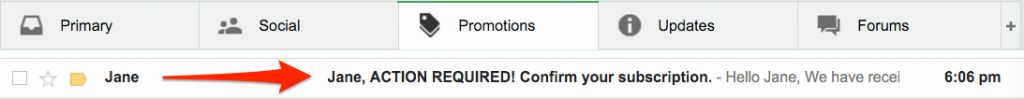
Just visit the Promotions tab, and click and drag my email to the “Primary” tab
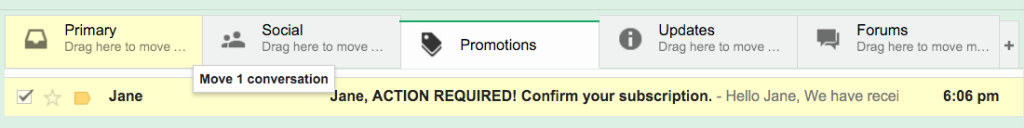
Step 2
Open the email and click the verification link in that email. That’s it! If you don’t find the email in your inbox (wait for up to 10 minutes), check your spam folder.
Add jane[at]janesheeba[dot]com to “safe senders” list or “whitelist” so that all the valuable stuff from me doesn’t end up in your spam folder.
Once you confirm by clicking the link, you will get access to the content you requested, as well as more goodies from me. Thanks for choosing to be a subscriber of my blog, you’re awesome!
