
Aweber vs Mailchimp? – Isn’t this the biggest question when it comes to choosing the best email marketing software? That makes you read every Aweber or Mailchimp review out there, right?
An email marketing software plays a highly crucial role in any online business. It helps you to stay in regular touch with your customers.
This doesn’t mean that email autoresponder has to be used to send canned spam mails (as it is done in a considerable number of businesses).
An Email marketing software in fact can be (and has to be) used to provide value to subscribers.
Building up your subscriber list is a continuous process that needs effective planning. Retaining those subscribers by providing quality content is another vital part of the story.
Don’t even think about doing it all by yourself (but sending quality emails) – it is not only tedious, but also technically challenging and time consuming. Email autoresponder is just for the purpose.
Here is a brief look on the features of both Aweber and Mailchimp to help you select the best email marketing software for your blogging needs.
Note: All the discussion in this post is my personal opinion. Yours may differ. Please share your own opinion in the comments below (politely).
Why the “Aweber vs Mailchimp” question arises in the first place?
Well, you should be wondering. But both Aweber and Mailchimp has been the industry standards when it comes to a professional email autoresponder service.
And earlier Aweber did not have a free trial option (now it has) while Mailchimp offered a free trial. That made Mailchimp quite attractive for those who want to give it a try.
Also Mailchimp has a free option to start with (which makes it really attractive for starters who don’t want to invest money in an email marketing service right away).
The free plan of Mailchimp lets you have 2000 subscribers in your list and send them 12000 emails (note that a single email newsletter sent out to 2000 subscribers will count as 2000 and not as 1).
You can test out this free option for as long as you like (for as long as you use it in the limits).
Very small business owners who have very small lists and who don’t send out newsletters very frequently can dwell on that option for quite a while, until their list grows big.
On the other hand, Aweber does not have the free plan but it does let you to try out its service for $1 for the first month. Aweber’s starter plan is $19 per month for 500 subscribers and unlimited emails. We’ll talk about pricing later.
But the point is, even though Mailchimp has a free plan I am sure any growing business will have to upgrade in due course – so if you are drawn towards Mailchimp just because it is free, you have to think beyond that.
I’m saying this because most newbie bloggers choose Mailchimp for this very reason and end up upgrading quite soon.
Let’s break down the rest of the aspects in this post so you can choose either Aweber or Mailchimp after you complete reading this post.
The user interface (Aweber or Mailchimp?)
User interface is a crucial factor for any email autoresponder. If the UI is difficult to use or confusing there is no point in having all the fabulous features.
I don’t want to be spending hours together figuring out the best template for my emails. Or I don’t want to be spending hours on figuring out how to create a new newsletter email. I want things to be simple.
Both Aweber and Mailchimp guarantee that this will not be a problem. Both email autoresponders have a considerably efficient, yet simple user interface.
Aweber, however, provides a more professional outlook for optin forms and email templates.
It is not hard for you to customize your forms as much as you like – you could add in custom colors, custom text, change the width etc. for the optin forms and there are LOADS of templates.
It has a source view and preview tabs at the bottom of the page. You can add your own stamp and even digital signatures to your emails.
Mailchimp has a fun, intuitive, and graphical interface. You can set out equally professional designs through this interface. It provides a GUI editor, which does your work and all you have to do is, feed in your choices.
While the look will appeal everyone, I find Aweber to be less confusing and much simpler – but that’s totally my personal opinion.
You can also upload custom graphics (like header background, button graphics, etc.). Initially Mailchimp had a edge on offering image hosting.
Now Aweber too has this feature. You can upload unlimited images to their server and use them on your forms, templates etc.
Personally, I found editing and customizing very simple and efficient with Aweber. Also I find Aweber to be less confusing when I navigate in the backend to do my newsletter related job.
Winner: Aweber.
Sign up forms and Newsletter templates
It is quite important that your optin forms are eye-catching and professional looking if you want to skyrocket your sign up rates.
And Aweber scores here with their beautiful collection of email optin forms in various categories to choose from.

Mailchimp lacks a bit in this area. They do have custom sign up forms though – to make sign up forms match your brand.
But then, Aweber’s forms are totally editable as well (colors, images etc.) to match your brand.
When it comes to email templates, both Aweber and Mailchimp have loads of drag and drop templates that you can choose from.
Also you can customize each of those templates, by changing the color, images, alignment etc. to your taste and to match your brand.
Aweber’s email templates (not all of them):

And, here are Mailchimp’s templates (not all of them):

Winner: Tie.
Email autoresponder tracking rate and other analytics
You cannot simply send out newsletters and then sit and pray. You have to be able to see how your newsletter performed.
How many people actually got your newsletter (email deliverability, a separate story), how many people opened it, who clicked on what links and so on.
I can say without a second thought that Aweber does this job in an excellent manner. It has a built-in tracker that gets you real time data.


Mailchimp used to suck at this where you just can see a few stars against each of your subscribers to rate their activity.
Now, Mailchimp has improved a lot on this area but still its analytics does not compare to what Aweber offers.


By the way, why do you want to worry about tracking, open rates etc.? If you don’t have a clue, here’s the deal.
Winner: Aweber.
Email delivery effectiveness (Mailchimp Vs Aweber)
Your complete email marketing campaign depends upon the timely delivery of your emails to the subscribers.
Of course, the whole effort will be lost if the email autoresponder fails to deal with the spam filters and the emails are stranded in the spam folder for eternity.
Aweber has definitely proved its merit in this regard. Aweber promises a delivery rate of almost 99%.
Mailchimp gets a set back due to its manual subscribers’ list adding feature. Due to this feature, it fails to send in confirmation mails to the clients and recedes in spam filter efficiency.
Aweber sharply catches bounces and spam complaints (and reports that with every email campaign) but Mailchimp is quite blunt at this.
Winner: Aweber.
Email autoresponder list building feature (Aweber or Mailchimp?)
Both Aweber and Mailchimp have excellent list building features. There are loads of forms and designs available with both email autoresponder services. But when it comes to flexibility and professionalism, Aweber wins.
In case of Aweber, double optin confirmation is a must.
Both Aweber and Mailchimp allow you to manage multiple lists.
Categorizing the lists is easier with Aweber. Aweber forms the category based on clients’ activity tracks.
Mailchimp categorizes the lists according to clients’ interests. However, this can sometimes lead to confusion when there are multiple coinciding interests and you can end up with some fake accounts in your list.
Winner: Aweber.
The price factor: Mailchimp vs Aweber?
It is quite hard to do a pricing comparison for Aweber and Mailchimp since they differ in their pricing model.
Nevertheless please find a rough comparison of the prices below (for Mailchimp I’ve put subscriber count to be 3600 – you can drag the slider to whatever value you want to get the recommendation).
Mailchimp pricing:

The Starting Up plan is the forever free plan which you can take if you have up to 2000 subscribers. For subscribers above that you need the Growing Business or the Pro Marketer plan.
For the case of 3600 subscribers, here’s what I’ve got for the monthly plan:

And here’s the pay as you go option for the same case:

As you can see, their pricing model is a bit confusing.
The pricing factor finds Mailchimp as the contender with an edge. It offers a free account feature. You can have up to 2000 subscribers in your list and send in up to 12000 mails per month via this free account.
And then they have multiple slabs within each plan (depending upon subscriber count) and both monthly and pay as you go options.
Aweber does not offer any free services. You can take the trial service for 30 days with a money back guarantee. The trial service is activated with a $1 deposit to your Aweber email autoresponder account.

As you can see, Aweber’s pricing model is pretty direct.
Mailchimp’s premium service and Aweber’s regular service after the trial period will cost you money.
But Aweber becomes cheaper when we compare number of subscribers, features, the pricing model and other benefits.
Winner: Mailchimp.
If you want to make money with your list, Aweber MUST be your choice
Money is in the list. Email marketing is powerful and if you have a responsive list you can make money from it by promoting your own products/services or affiliate products.
If you want to do this, you need Aweber because Mailchimp’s terms doesn’t allow this feature (although not a direct mention).
The sad thing is that Mailchimp doesn’t spill the beans and it is not clear if you can include affiliate links in your email campaigns or not.
I once emailed them to clear this up and their support said that if affiliate promotion is not my sole reason to send an email, I can include a link.
And Mailchimp has a list of blacklisted domains whose links should not be included in your emails.
Winner: Aweber.
App integrations
Both Aweber and Mailchimp has a huge list of app integrations.
The most common and most popular ones are included in both Aweber and Mailchimp.
Some rare integration options like Rainmaker (by StudioPress) are not available for Mailchimp, but Aweber has got it covered.
So its mostly tie, except Aweber wins by a margin.
Winner: Tie.
My take on Aweber Vs Mailchimp
I know, I know, its never easy to choose between the options available (and when one of them can be tried for free!). But I’ve given you the features of both Aweber and Mailchimp here.
I used Mailchimp first (just because it was free up to 2000 subscribers) but then when I wanted to professionalize my blog and everything, Mailchimp really couldn’t serve the purpose. Although, I personally love Mailchimp for what it does for free.
BUT I made my choice to go for Aweber after having used Mailchimp for about 6 months. And I strongly feel that I made the right decision.
If you think you’re on a tight budget you will tempted to go for Mailchimp but trust me, when your subscriber limit goes past 2000 (which soon or eventually will happen), then you’ll be paying more than Aweber and will be enjoying much lesser features.
I suggest you start using Aweber right from the beginning. Or if you’re thinking about moving now, there’s no better time than NOW to move to Aweber.
If you move from Mailchimp (or other email autoresponder service) to Aweber, you can seek support to export your list without going through the double optin again.

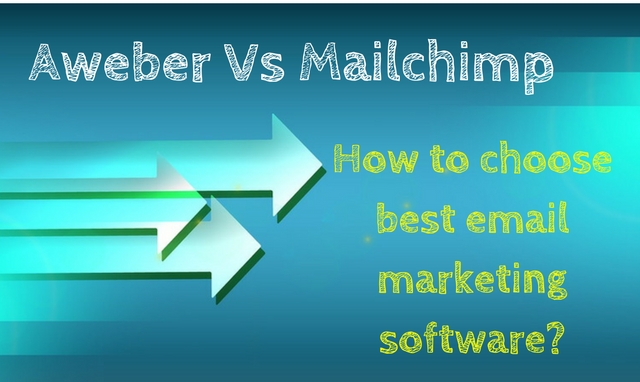





Thanks for such amazing detail and depth post, Jane. as always I enjoyed it.
I currently use MailChimp, It’s very user friendly tool. I used to set up an RSS to email campaign without too much trouble.
Thanks for such amazing detail and depth post, Jane. as always I enjoyed it.
I currently use MailChimp, It’s very user friendly tool. I used to set up an RSS to email campaign without too much trouble.